At first glance, this seems like a handy tool for reviewing vocabulary, but after experimenting with the tool myself, I realized that the tool can also be used to help students build their own knowledge about vocabulary terms and concepts, which makes it a much more appealing tool.
At it's most basic level, users can create a word card in a few quick and simple steps.
- Add term
- Choose the appropriate part of speech from a list.
- Click on the appropriate definition to add it to the card.
- Add an image from the Flicker or Wikipedia database.
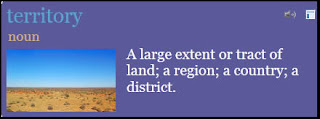
- Add term
- Choose from a list to determine the part of speech
- Read the given definitions, then search for an article on the Internet that uses the word in context. Word stash has a button to find context clues, but I found it easier to do my own search.
- From the context, develop your own definition of the word. Type that definition on the word card..
- Add a more accurate image from the database by typing in a more manually adjusting the search term. In this case, the term "territory" yielded a generic image, but type in "Louisiana Purchase" did the trick.
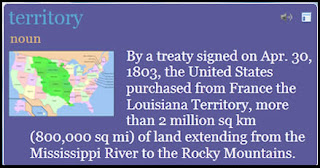
Sign up for a free teacher account and try WordStash for yourself.















1 comments:
Thanks for sharing many easy vocabulary tools on this blog! Just followed you on Twitter in hopes of more.
Reply