I used ThingLink to organize and put together some useful resources for Google Docs for learning. Scroll your mouse over this interactive image to explore the resources.
Home » Archives for 1/1/13 - 2/1/13
Kick It Up a Notch with Google Docs
in
google docs,
interactive,
professional develoipment,
thinglink
- on 8:57 AM
- No comments
I used ThingLink to organize and put together some useful resources for Google Docs for learning. Scroll your mouse over this interactive image to explore the resources.
Bloom's Presented Visually
- on 2:12 PM
- No comments
Creative educators everywhere are putting together interesting visual representations of Bloom's Digital Taxonomy. I have been using Scoop.It to quickly capture some of this content, publish and share it.
In this collection you will find The Blooming Orange, by Learning Today. This my favorite model because it presents a simplified way to think about Bloom's. Visit Learning Today to learn more and print a copy of this poster to hang in your workspace.
Civil Rights HotSpots
- on 5:35 PM
- No comments
A few years ago I used Dipity to create this multimedia timeline, Civil Rights Hotspots. I recently recycled the timeline for use with a Common Core aligned student driven learning activity I designed, Struggle for Justice. In case you have never run across the timeline on this blog, I thought I would republish it as a stand alone.
Digital Literacy: How to Embed Almost Anything
- on 3:02 PM
- No comments
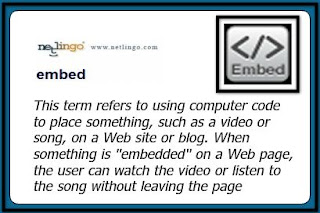
One of the things I look for in a Web 2.0 tool is a built in embed feature that allows users to display live 3rd party content in a blog or website so visitors don't have to leave the page. Fortunately many Web 2.0 tools include an auto-generated embed code that can be copied and pasted into the html or source of a blog or website to display live content, but if a tool doesn't include that feature you can usually use an iFrame to embed the content yourself.
Vocabulary & Significant Text: I Have a Dream
- on 11:16 AM
- 3 comments
Common Core Shift 6 suggests that it is important to dig deeper into Tier II vocabulary words. Tier II words are those words that are found across many content areas and change meaning depending on context.
Mystery Photos
in
CCSS,
images,
thinglink
- on 6:01 AM
- No comments
A few years ago I used Mystery Photos to kickoff some collaborative discussions among students participating in an online learning project I had the pleasure of facilitating, Regions of the United States. The ideas here are supported by the Common Core and worth revisiting. (CCSS SL-5, CCSS W-7)
Teaching Vocabulary Today?
in
common core,
vocabulary
- on 5:23 AM
- No comments
If you really want to dig deeper into vocabulary, try wordling significant text and defining the most frequently used words through multimedia.
Learn more about CCSS Shift #6 on EngageNY
Snow Similies
in
CCSS,
figurative language,
simile,
thinglink
- on 8:49 AM
- No comments

Here is another interactive graphic to explore Figurative Language.
CCSS L5: Demonstrate understanding of figurative language, word relationships, and nuances in word meanings
Computational Thinking: A Digital Age Skill
in
computational thinking,
digital literacy
- on 10:25 AM
- No comments
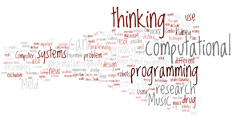 "Computer science is having a
"Computer science is having arevolutionary impact on scientific research and discovery. Simply put, it is nearly impossible to do scholarly research in any scientific or engineering discipline without an ability to think computationally. The impact of computing extends far beyond science, however, affecting all aspects of our lives. To flourish in today's world, everyone needs computational thinking."
Create a Figurative Language Poster
in
CCSS,
figurative languge,
poster,
thinkglink
- on 9:29 AM
- No comments

Figurative language spirals through the Common Core (CCSS) along with the seemless integration of research and technology. Why not combine the three to create figurative language posters?
ArtSkills.com is a free tool to create attractive posters . I used this tool to create my posters this time for a change of pace and appreciated the options available to ensure success.
Digital Literacy Badge #3 - Savvy Searcher
in
instagrok,
oolone,
qwiki,
research,
search engines,
twurdy
- on 10:48 AM
- No comments
Why do so many students choose Wikipedia from search results even though the reading level is relatively high?
Familiar results, like McDonalds, you always know what you're going to get.
Digital Literacy Badge #2 - Curate Your Content
in
badges,
bagtheweb,
content,
curate,
diigo,
mentormob,
pinterest,
scoop.it
- on 3:00 PM
- No comments
Why Curate?
Collect, organize, store and manage web content in flexible ways to allow for shared resources that are accessible online. Use bookmarklets for efficient one click content collection. Enjoy the social aspect as you are ultimately connected to the ideas of others.
3 Ways to Embrace Change This Year
in
blended learning,
content curation,
edmodo,
thinglink,
wikispaces
- on 6:00 AM
- 2 comments
Teachers embracing technology to support the Common Core and new ways of teaching may want to get organized and prepared for some positive changes. Here are 3 ways to get ready for change in the New Year.























