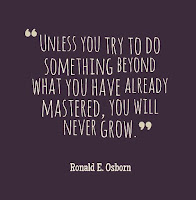This functionality is built in to the free app for iOS or Android. You can easily drag and drop images to new locations within a channel using a mobile device and the app. Changes you make will immediately be visible when viewing channels through the web based version, allowing users to work seamlessly between devices with ThingLink EDU.