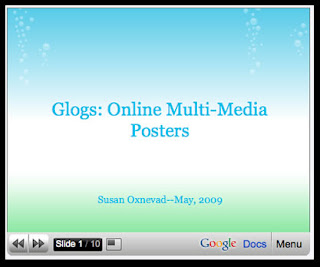 We have created several glogs as samples for teachers and can think of many more to create. These launchers are easily accessible tools to guide and differentiate student learning in a variety of ways. They are visual, fun to create and extremely versatile.
We have created several glogs as samples for teachers and can think of many more to create. These launchers are easily accessible tools to guide and differentiate student learning in a variety of ways. They are visual, fun to create and extremely versatile.Glogster's education section allows glogs to be private.
Google Presentation was used to create a slideshow of glog samples. Please remember to use caution when streaming in D97.
View slideshow
















