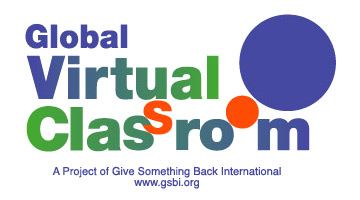I've been engaging in some constructive play and exploring the use of the new custom icons and slides available at ThingLink EDU.
My first slideshow is an interactive Professional Development Calendar. I believe the calendar will be able to grow with me throughout the year and I think it will be a lot of fun to use.