On GettingSmart.com Today...
 |
| Read more on GettingSmart.com |
 |
| Flexible Learning Paths |
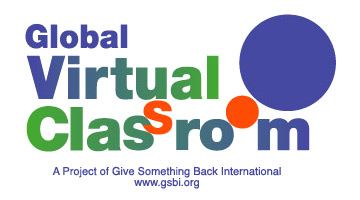 Global Virtual Classroom provides teachers and students across the globe with amazing opportunities and resources to collaborate, work together, and learn from each other. My longtime friend and mentor, Janet Barnstable, has been the program manager for Global Virtual Classroom for several years and I highly recommend working with Janet and the GVC team. You can participate in the Web Design Contest or the GVC Clubhouse if you are interested in extending the walls of your classroom this year.
Global Virtual Classroom provides teachers and students across the globe with amazing opportunities and resources to collaborate, work together, and learn from each other. My longtime friend and mentor, Janet Barnstable, has been the program manager for Global Virtual Classroom for several years and I highly recommend working with Janet and the GVC team. You can participate in the Web Design Contest or the GVC Clubhouse if you are interested in extending the walls of your classroom this year. I have been digging deeper into SAMR to help educators embrace this tech integration model because it is simple, easy to gauge, and something to strive for. I hope you will read my post on GettingSmart.com to see the connections I've made and watch me walk a wiki project up and down the SAMR ladder.
I have been digging deeper into SAMR to help educators embrace this tech integration model because it is simple, easy to gauge, and something to strive for. I hope you will read my post on GettingSmart.com to see the connections I've made and watch me walk a wiki project up and down the SAMR ladder.