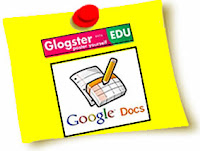 These days a good way to capture the attention of an audience is to present information visually. For this reason, I created a glog of popular ways to use Google Docs for Learning to share with the teachers at our middle school. Just look at the glog, find something that interests you, and click on a link to see snippets of samples implemented by our teachers. Looking for more information or about any of these topics? View my Google Docs for Learning page on this blog.
These days a good way to capture the attention of an audience is to present information visually. For this reason, I created a glog of popular ways to use Google Docs for Learning to share with the teachers at our middle school. Just look at the glog, find something that interests you, and click on a link to see snippets of samples implemented by our teachers. Looking for more information or about any of these topics? View my Google Docs for Learning page on this blog. |
| Click image to jump to interactive glog |
Thanks Susan, very useful.
ReplyDeleteSusan,
ReplyDeleteThis is great!I plan to try the word poster.
Can some2 pls explain me how do I overcome certain problems?
ReplyDeleteCollaboration in Google Docs allows multiple edits in a spreadsheet and also the ability to chat with other viewers and collaborators. Though this sounds impressive, it takes away all the control from my hands. I want to have complete control of the data that I own. How about a partial view? And btw, why doesn’t this feature work always…
Well went through this tool called CollateBox http://www.collatebox.com/ looks interesting to me, have to watch out for this one for online sharing and collaboration
Hi Janice,
ReplyDeleteThe owner of a Google doc has control over it which means Google Docs are private until you decide to share or publish them.
When you first create a Google Doc, you are the only person who has access to it. Scroll over the blue share button to see the visibility options of your doc at any time.
If you want to make your document collaborative, you can share it with other Gmail users by typing in their email address. Those people can contribute to the document or comment on it, but they cannot share it with others.
You can also publish your document so others can view it.
I hope this helps.
-Susan
Lots of great information here, Susan! Thanks for sharing so generously. I'll be passing it on to the teachers at my school.
ReplyDeleteMary
Susan, this is an awesome way to showcase Google Docs. Thanks for sharing.
ReplyDeleteThis is the marvelous way to show how Google docs can be used in class. Thanks for publishing and sharing lots of useful information, Susan. I accidentally found your blog on the web and now following it.
ReplyDeleteSincerely,
Olga, Russia
Thank you Susan. I share this with colleagues but gave you credit of course. This is a fantastic resource. :-)
ReplyDelete