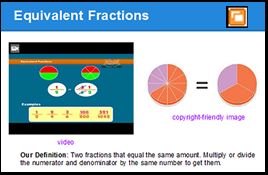 There is a wealth of research to suggest that vocabulary knowledge is the single best predictor of student academic achievement across all curriculum areas. Experts agree that vocabulary development is an attainable goal. If given the opportunity to receive effective vocabulary instruction, most students can acquire vocabulary at rates that will improve their comprehension and also their chances for success in school. Technology is an effective and engaging tool that can be used to improe vocabulary acquisition for all learners and engage them in the learning process. Google Presentation offers some features that make it an attractive tool for a lesson in which students work collaboratively to construct knowledge about vocabulary by creating vocabulary cards.
There is a wealth of research to suggest that vocabulary knowledge is the single best predictor of student academic achievement across all curriculum areas. Experts agree that vocabulary development is an attainable goal. If given the opportunity to receive effective vocabulary instruction, most students can acquire vocabulary at rates that will improve their comprehension and also their chances for success in school. Technology is an effective and engaging tool that can be used to improe vocabulary acquisition for all learners and engage them in the learning process. Google Presentation offers some features that make it an attractive tool for a lesson in which students work collaboratively to construct knowledge about vocabulary by creating vocabulary cards.
Lesson: Use Google Presentation to Build Vocabulary Cards
In this activity students use the template found at the bottom of this post to guide the learning. The template includes formatting which allows students to focus on content rather than technology. An added bonus of this template is that it includes a Help Page with links to resources and video tutorials about how to complete certain tasks when using Google Presentation.
 |
| Help Page with links to tutorials |
Grouping:
Students work in groups of three. Each group works on a copy of the template that has been shared with members of the group. Each student within the group has a job to do.
Jobs: Click on the images to jump to a page with tutorials and resources
.
Finds and inserts a video to illustrate the term using the handy feature that lets users preview and insert YouTube videos without leaving the presentation.
Find a copyright-friendly image or use the drawing tools available to draw directly an illustration of the term directly on the slide.

Use dictionary tools to compose a definition.
Create a Slide: Each student contributes to the slide, using the Help Button, if needed.
 |
| sample student card with jobs |
 |
| sample student card completed |
Create a Quiz Card:
After students create the vocabulary card, they use the animations feature available in Google Presentation to turn their cards into a Quiz Card for review and practice when studying the terms
Vocabulary Card Template:
Get Template:
You must be logged in to a Gmail account to copy and use this template.
You must be logged in to a Gmail account to copy and use this template.

This is way cool, I can't wait to share this! Thank you
ReplyDeleteThanks for sharing all the way of making flashcards.I really love it.
ReplyDeleteSAT vocabulary flashcards
GRE vocabulary flashcards
This is really cool. Google presentations have a lot of useful features in education! Thank you thank you thank you. I have wondered for a long time how to use google docs in education. Thanks tou your opostings, I have learned a lot of thing about that. I believe I will continue to learn from you! Thank you!
ReplyDeletethank you for sharing the information.
ReplyDelete